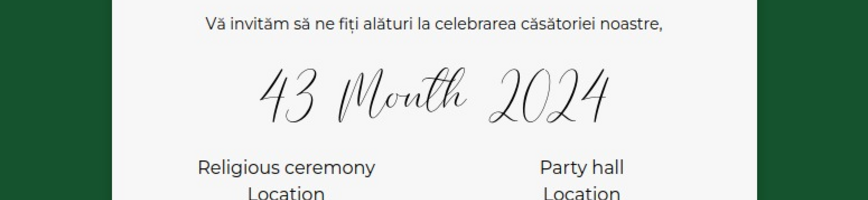And it's done and up-and-running. I finally launched my wedding invitations website where my guests will be able to confirm if they are coming or not, but also to choose if they need some accommodations (like vegetarian food, or if they need a hotel room).
Overview
In this section we will look at the flow of the application, and in the following sections, we will analyze in more technical depth how I've implemented some features of the website.
We have two different screens that a guest can see, depending on how I was able to invite him:
- If the user was invited online without a physical invitation, he will receive
a link of the following form:
website-link.com/invite/[INVITE_CODE]. When accessed, he will see the next screen:

This is a replica of the physical invitation, offering all the information to the invited person and, at the bottom of the invitation, a button to go to the confirmation screen.
- If the user was invited with a physical invitation, he will already have the
INVITE_CODEwritten on the invitation and the QR code to access the website. When the invited person accesses the website, he will see the following screen:
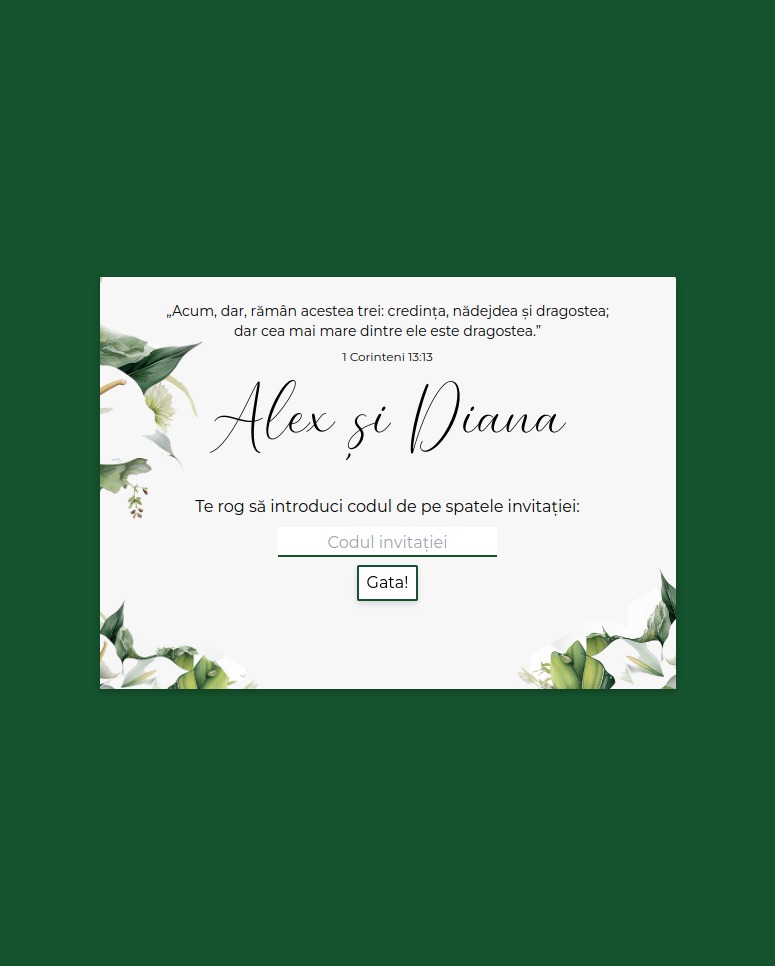
Introducing the correct code will redirect the invited person to the confirmation screen.
Each guest has a unique code.
The confirmation screen that can be seen in the below screenshot is where the user can confirm that they will come to the wedding or tell us that they will not be able to attend it.
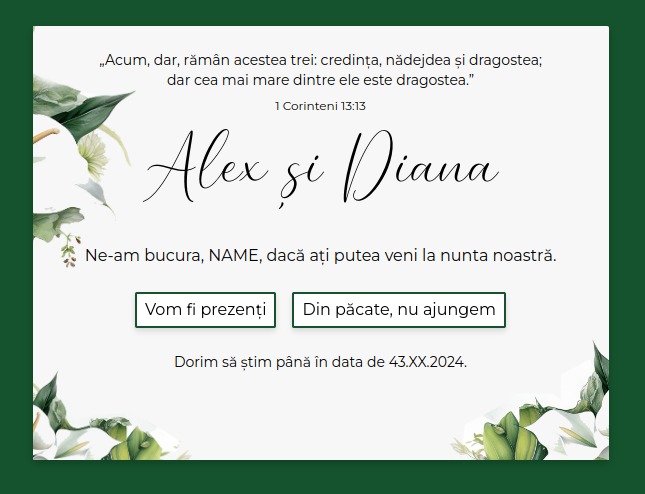
If the user clicks on the button to confirm that they will not attend the wedding, he will be redirected to the refused screen, where we say that we are sad that he will not be able to attend the wedding, but I'm also giving him the chance to change his option and confirm that he will attend the wedding.
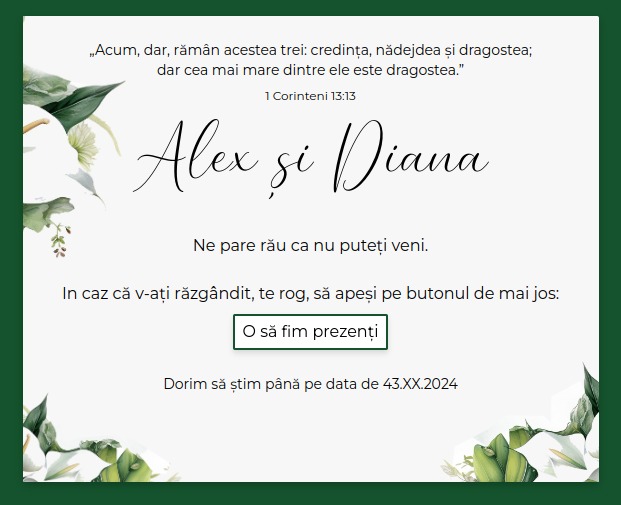
If the user clicks on the button that confirms that they will come to the wedding, I show the options screen where the guest can choose some extra options:
- if he requires a vegetarian menu (and how many if there are a couple);
- if he comes with a +1/partner (if alone);
- if he comes with kids and requires kids' menus (and how many);
- if he needs a hotel overnight.

This is pretty much what an invited person can see and choose on the website. But how can I add invite codes and set their settings?
For this, I created a simple dashboard where I can add and edit guest settings using the unique invite code.
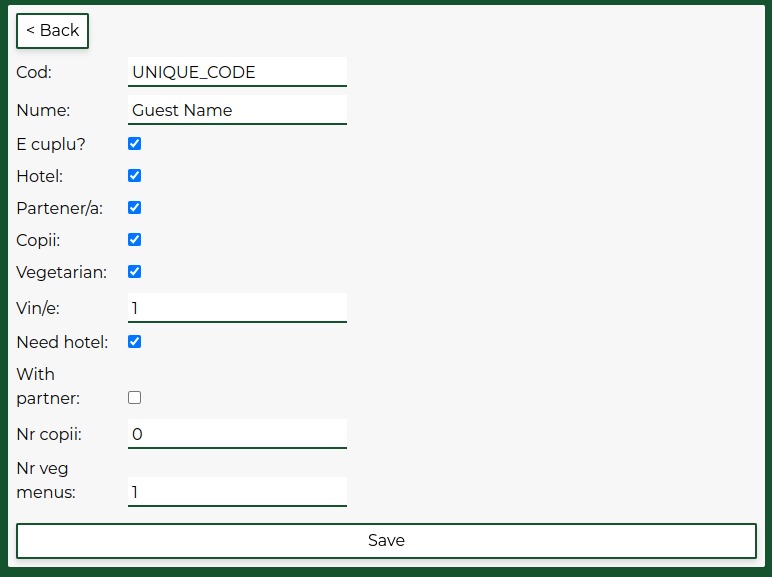
Where's the data stored? The tag Google Spreadsheet that I attached to this
post may give that away. Yes, I'm storing the responses and options chosen by
the users in a Google Spreadsheet. It is free and works very well.
But I also store the changes in a local JSON file as a backup if something bad happens.
This is a short overview of the main parts of the project, and now we will look from a technical point of view at how I've done this website.
The back-end
The backend was done in Go and is my first complete project in Go. Used
only standard packages, besides the golang.org/x/oauth2 and
google.golang.org/api required for Google Spreadsheet.
I created 3 sub-packages for this project:
api- to handle all the APIs of the website;storage- to handle the storage;web- to handle the general pages of the website.
The storage package
I will start by talking about the storage package, as I think that is the most
interesting one.
In storage/invitation.go I'm defining the struct for the invitation, but
I also added a method to the struct called GetDifference that receives another
invitation as a pointer and will return a string with the differences between
the structs. This function comes in handy as I output to the log file when a
change is made by the user to see that everything is good and works as
expected.
func (e *Invitation) GetDifference(another *Invitation) (string) {
var result string = ""
if e.GSheetRowIndex != another.GSheetRowIndex {
result += "$GSheetRowIndex=" + strconv.Itoa(another.GSheetRowIndex) + ";"
}
// ...
return result
}After I've defined the structure of the invitation, I've created
storage/invitationsJSONStorage.go that will just define methods
for loading and saving the invitations to the JSON file.
And now comes storage/invitationsGSheetStorage.go, that is
responsible for storing and getting the data from Google
Spreadsheet.
We start by defining the struct where I store the spreadsheetID that I
receive from a master configuration file and also keep the instance we create
by logging to the Google Spreadsheet.
type InvitationsGSheetStorage struct {
spreadsheetID string
instance *sheets.Service
}To make changes to the spreadsheet, I was required to setup a service account on Google Cloud Console. After creating it, we store in the master configuration file the email, account key ID and the key of the service account. The last thing to do is to invite the service account to the spreadsheet and give him the required permissions to make changes to it.
Tip: The ID of a spreadsheet is the code that comes after
https://docs.google.com/spreadsheets/d/.
And now I'm defining the Setup method that handles the connection to the
given spreadsheet. The method receives the data of the service account and the
ID of the spreadsheet. In this method, I create an instance of Google Spreadsheet
using the service account credentials.
func (e *InvitationsGSheetStorage) Setup(serviceAccountEmail string, serviceAccountKeyID string, serviceAccountKey string, spreadsheetID string) {
e.spreadsheetID = spreadsheetID
// Create a JWT configurations object for the Google service account
conf := &jwt.Config{
Email: serviceAccountEmail,
PrivateKey: []byte(serviceAccountKey),
PrivateKeyID: serviceAccountKeyID,
TokenURL: "https://oauth2.googleapis.com/token",
Scopes: []string{
"https://www.googleapis.com/auth/spreadsheets",
},
}
client := conf.Client(oauth2.NoContext)
// Create a service object for Google sheets
instance, err := sheets.NewService(oauth2.NoContext, option.WithHTTPClient(client))
if err != nil {
log.Fatalf("[GSheetStorage:Setup][E] Unable to retrieve Sheets client: %v", err)
}
e.instance = instance
}I define a private method for reading a single cell. One thing to mention is
that I am using the default name for the first sheet, Sheet1.
func (e *InvitationsGSheetStorage) readCell(cell string) (string, error) {
// Pull the data from the sheet
resp, err := e.instance.Spreadsheets.Values.Get(e.spreadsheetID, "Sheet1!" + cell).Do()
if err != nil {
return "", err
}
// Display pulled data
if len(resp.Values) == 0 {
return "", errors.New("No value")
} else {
return resp.Values[0][0].(string), nil
}
}While I define more methods in the file, I will only present the method responsible for
updating an invitation in the spreadsheet. The method creates an interface
with the data for the spreadsheet's row, and then, using the invitation's
GSheetRowIndex (that stores the row index of the invitation in the spreadsheet),
I update that row.
func (e *InvitationsGSheetStorage) UpdateInvitation(invitation *Invitation) (error) {
data := []interface{}{invitation.Code, invitation.Name, invitation.Coming, invitation.NumberOfPersons, invitation.NumberOfVegMenus, invitation.NumberOfKidsMenus, invitation.LastUpdateTime.String()}
var vr sheets.ValueRange
vr.Values = append(vr.Values, data)
_, err := e.instance.Spreadsheets.Values.Update(e.spreadsheetID, "A" + strconv.Itoa(invitation.GSheetRowIndex), &vr).ValueInputOption("RAW").Do()
if err != nil {
log.Println("[GSheetStorage:UpdateInvitation][E] Cannot update the invitation's data with code \"" + invitation.Code + "\". Error:", err)
log.Println("[GSheetStorage:UpdateInvitation][E] Invitation data:", data)
return err
}
return nil
}In the final part of the storage package section, I want to talk about the
main "class" that takes the above storages and uses them for storing the data.
While there are many methods in this structure, I want only to showcase how the updating of an invitation is done, which I think is the most interesting part of all.
First, we have the method UpdateInvitation that takes a pointer to an Invitation
struct, checks if the code of the invitation exists (otherwise throws an error), and
then updates the invitation and calls the method startTimerToUpdateChanges which
is responsible for saving the changes to the JSON file and the spreadsheet.
func (e *InvitationsStorage) UpdateInvitation(invitation *Invitation) (error) {
var index int = e.GetInvitationIndexByCode(invitation.Code)
if index == -1 {
return errors.New("Invitation not found")
}
e.invitations[index] = *invitation
e.startTimerToUpdateChanges(invitation.Code)
return nil
}The method startTimerToUpdateChanges will not update straight-forward the
changes to the JSON file and the spreadsheet (as the name implies). This is
because the API for Google Spreadsheet implies some rates, and I did not want
to exceed those rates, so the method will start a countdown timer that, when
it expires, will save the changes. While the timer is still not expired, all the
required invitations that need to be updated are saved in an array of codes of
invitations.
func (e *InvitationsStorage) startTimerToUpdateChanges(changedCode string) {
{
shouldAdd := true
for _, invitationCode := range e.changedCodesToSave {
if invitationCode == changedCode {
shouldAdd = false
break;
}
}
if shouldAdd {
e.changedCodesToSave = append(e.changedCodesToSave, changedCode)
}
}
if e.saveChangesTimer == nil {
e.saveChangesTimer = time.AfterFunc(1 * time.Minute, e.saveOnTimerEnd)
}
}The method saveOnTimerEnd is the true one responsible for saving the changes.
The code for it is quite simple:
- calculate the new hash; (read here for more about it)
- clone the array of codes of the invitations that have changes so we can reset it in case new updates come;
- save the changes to the JSON file using the
InvitationsJSONStoragestructure; - go to each code and try to update it in the Google Spreadsheet:
- if the update fails, then sleep for 5 seconds before retrying;
- try for maximum 3 times;
- if all the rows were updated successfully, then try to update the hash with the new one generated for maximum 3 times.
func (e *InvitationsStorage) saveOnTimerEnd() {
log.Println("[InvitationsStorage:saveOnTimerEnd] Saving the changes...")
newHash := e.CalculateHash()
changedCodes := make([]string, len(e.changedCodesToSave))
copy(changedCodes, e.changedCodesToSave)
e.saveChangesTimer = nil
e.changedCodesToSave = nil
err := e.jsonStorage.SaveToJSONFile(&e.invitations)
if err != nil {
log.Println("[InvitationsStorage:saveOnTimerEnd] Saved the changes to JSON file.")
}
allGood := true
for _, invitationCode := range changedCodes {
log.Println("[InvitationsStorage:saveOnTimerEnd] Saving the changes for code \"" + invitationCode + "\" on GSheet...")
invitation, _ := e.GetInvitationByCode(invitationCode)
invitationGood := false
tries := 1
maxTries := 3
for invitationGood == false && tries <= maxTries {
err := e.gsheetStorage.UpdateInvitation(invitation)
if err != nil {
tries += 1
if tries <= maxTries {
log.Println("[InvitationsStorage:saveOnTimerEnd][E] Retrying again in 5 seconds to update invitation...")
time.Sleep(5 * time.Second)
} else {
log.Println("[InvitationsStorage:saveOnTimerEnd][E] Maximum tries has been reached to update invitation.")
allGood = false
}
} else {
invitationGood = true
log.Println("[InvitationsStorage:saveOnTimerEnd] Saved with success the changes for code \"" + invitationCode + "\" on GSheet.")
}
}
log.Println("[InvitationsStorage:saveOnTimerEnd] Sleeping for 1 second.")
time.Sleep(1 * time.Second)
}
if allGood == true {
isGood := false
tries := 1
maxTries := 3
for isGood == false && tries <= maxTries {
err = e.gsheetStorage.UpdateHash(newHash)
if err != nil {
tries += 1
if tries <= maxTries {
log.Println("[InvitationsStorage:saveOnTimerEnd][E] Retrying again to update the hash in 5 seconds...")
time.Sleep(5 * time.Second)
} else {
log.Println("[InvitationsStorage:saveOnTimerEnd][E] Maximum tries has been reached to update the hash.")
}
} else {
isGood = true
}
}
if isGood == true {
log.Println("[InvitationsStorage:saveOnTimerEnd] Updated the hash on GSheet.")
log.Println("[InvitationsStorage:saveOnTimerEnd] New hash: \"" + newHash + "\".")
}
} else {
log.Println("[InvitationsStorage:saveOnTimerEnd][E] Because not all data was uploaded to GSheet not calculating new hash.")
}
}This is pretty much the storage package. While the package still contains
more functionalities, I will not go over them as they are quite generic and not
that interesting.
The api package
The api package contains all the APIs for the project. Nothing really
interesting in this package.
I have some admin requests, where in order to check if the requester is
authorized to do those operations, I created the function IsAdmin:
func IsAdmin(req *http.Request, sessionsStorage *storage.SessionsStorage) (bool) {
sessionIDCookie, err := req.Cookie("session_id")
if err != nil {
return false
}
sessionID := sessionIDCookie.Value
return sessionsStorage.CheckSession(sessionID) == nil
}This function will use the storage/sessionsStorage structure, that is a
simple structure with an array of Sessions (a structure with an id as string
and a expireTime as time.Time). The method CheckSession does the
following: check if the session exists, if exists check if the time has not
expired, and, if expired, will delete it and return the error, otherwise, will
add 10 minutes to the expireTime.
func (e *SessionsStorage) CheckSession(sessionID string) error {
for i, session := range e.sessions {
if session.id == sessionID {
if session.expireTime.Before(time.Now()) {
e.sessions[i] = e.sessions[len(e.sessions) - 1]
e.sessions = e.sessions[:len(e.sessions) - 1]
return errors.New("Session expired")
}
session.expireTime = time.Now().Add(10 * time.Minute)
return nil
}
}
return errors.New("Not found")
}And this is how I've done a simple session authentication mechanism for the admin dashboard side of the project.
Another interesting request is the login request, which after checking that
the password was sent and is correct, will use SessionsStorage to create a
new entry but also set a cookie on the client side with the ID of the session.
type loginAPI_Body struct {
Password string
}
func LoginAPI(server *http.ServeMux, adminKey string, sessionsStorage *storage.SessionsStorage) {
server.HandleFunc("/api/secure/login", func(res http.ResponseWriter, req *http.Request) {
if req.Method != "POST" {
http.Error(res, "Not found", http.StatusNotFound);
return
}
res.Header().Set("Content-Type", "application/json")
var jsonBody loginAPI_Body
err := json.NewDecoder(req.Body).Decode(&jsonBody)
if err != nil {
res.WriteHeader(http.StatusInternalServerError)
res.Write([]byte("{\"status\":false}"))
return
}
if jsonBody.Password != adminKey {
res.WriteHeader(http.StatusUnauthorized)
res.Write([]byte("{\"status\":false}"))
return
}
sessionID := sessionsStorage.CreateSession()
sessionCookie := http.Cookie{
Name: "session_id",
Value: sessionID,
Path: "/",
MaxAge: 600,
}
http.SetCookie(res, &sessionCookie)
res.WriteHeader(http.StatusOK)
res.Write([]byte("{\"status\":true}"))
})
}The web package
The web package is responsible for delivering the HTML pages.
For knowing which user should see what, I went on the simple route of having the invitation's code in the URL itself. This is how I know if a user is "logged" and who that user is.
I created a very simple HTML template file where <!-- TITLE --> will be
replaced by the title of the page, <!-- SCRIPT_NAME --> by the name of the
script, and <!-- EXTRA_CODE --> with extra code when needed.
<!doctype html>
<html lang="ro-RO">
<head>
<meta charset="utf-8"/>
<meta name="viewport" content="width=device-width,initial-scale=1"/>
<link rel="preconnect" href="https://fonts.googleapis.com">
<link rel="preconnect" href="https://fonts.gstatic.com" crossorigin>
<link href="https://fonts.googleapis.com/css2?family=Montserrat&display=swap" rel="stylesheet">
<title><!-- TITLE --></title>
<link rel="stylesheet" href="/static/<!-- SCRIPT_NAME -->.css">
</head>
<body>
<div id="root"></div>
<!-- EXTRA_CODE -->
<script src="/static/<!-- SCRIPT_NAME -->.js"></script>
</body>
</html>One thing that is done for every route that a guest could reach is saving the
invitation code in a cookie named invitation_code. This way, when a guest
comes back to the website, I will check if the cookie exists and redirect
the user to the required screen.
Let's look at the / route:
func CreateWelcomeRoute(server *http.ServeMux, utils *Utils) {
var template = utils.GetHTMLTemplate("Bine ai venit - Alex&Diana", "welcome", "")
server.HandleFunc("/", func(res http.ResponseWriter, req *http.Request) {
if req.URL.Path != "/" {
http.NotFound(res, req)
return
}
if req.Method != "GET" {
http.Error(res, "Not found", http.StatusNotFound);
return
}
codeCookie, err := req.Cookie("invitation_code")
if err == nil {
code := codeCookie.Value
if len(code) != 0 {
log.Println("[/] Found cookie with code: \"" + code + "\". Redirecting to the /c/ page.")
http.Redirect(res, req, "/c/" + code, 302)
return;
}
}
res.Header().Set("Content-Type", "text/html; charset=utf-8")
res.WriteHeader(http.StatusOK)
res.Write([]byte(template))
})
}The route is very simple: we create the HTML template with the given title and
script name, and in the request I check if the cookie for the invitation's code
is set, and if it is, I redirect the user to the "logged" page by redirecting to
/c/[INVITE_CODE], otherwise serve the welcome page.
A more interesting route would be the /c/[INVITE_CODE] route.
For this route, I keep the <!-- EXTRA_CODE --> inside the template because for
each request, I create a template where I inject as a JavaScript script the data
of the invitation. This way, can serve directly all the data required for
rendering the page without the need to add an additional request for retrieving
the invitation data and also without needing to implement a loading screen.
func generateWithCodeWindowData(invitation *storage.Invitation) (string, error) {
var data string = "<script>window.invitation="
jsonEncoded, err := json.Marshal(invitation)
if err != nil {
return "", errors.New("Error encoding")
}
data += string(jsonEncoded) + ";</script>"
return data, nil
}
func CreateWithCodeRoute(server *http.ServeMux, utils *Utils, invitationsStorage *storage.InvitationsStorage) {
const extraCodeVarName = "<!-- EXTRA_CODE -->"
var template = utils.GetHTMLTemplate("Bine ai venit - Alex&Diana", "with_code", extraCodeVarName)
path := "/c/"
server.HandleFunc(path, func(res http.ResponseWriter, req *http.Request) {
if req.Method != "GET" {
http.Error(res, "Not found", http.StatusNotFound);
return
}
invitation, err := utils.checkRouteInviteCode(res, req, invitationsStorage, path)
if err != nil {
return
}
templateInvitationData, err := generateWithCodeWindowData(invitation)
if err != nil {
log.Println("[/c][E] Something wrong happened at generateWithCodeWindowData:", err)
http.Redirect(res, req, "/500", 302)
return
}
utils.setInvitationCookie(res, invitation.Code)
clientTemplate := strings.Replace(template, extraCodeVarName, templateInvitationData, 1)
res.Header().Set("Content-Type", "text/html; charset=utf-8")
res.WriteHeader(http.StatusOK)
res.Write([]byte(clientTemplate))
})
}The method utils.checkRouteInviteCode checks the invitation's code on all the
routes that require it and will automatically redirect the user to the welcome
screen and display an error about it.
The front-end
The front-end was done using SolidJS. It has 5 entry points. One for each screen section, the last one being for the admin dashboard.
I also used TailwindCSS for fast styling of the pages and TypeScript for a better JavaScript experience.
The design was made to be fully responsive, with a focus on the mobile experience, because I'm pretty sure 99% of the invited people will access the website from a mobile device.
For the bundling of the SolidJS code, I used rollup.js as it was simple to use. Here is the configuration file I used for bundling using rollup.js. The config is able to compile all my entry points, each one in an output name with the same name, so the back-end knows how to load it.
import path from "node:path";
import { fileURLToPath } from 'url';
import terser from '@rollup/plugin-terser';
import { babel } from '@rollup/plugin-babel';
import { nodeResolve } from "@rollup/plugin-node-resolve";
import commonjs from '@rollup/plugin-commonjs';
import postcss from 'rollup-plugin-postcss';
import tailwindcss from "tailwindcss"
import autoprefixer from "autoprefixer";
import tailwindConfig from "./tailwind.config.js";
const __filename = fileURLToPath(import.meta.url);
const __dirname = path.dirname(__filename);
const extensions = [".ts", ".tsx"];
function generate(name) {
return {
input: `src/${name}/index.tsx`,
output: {
format: "iife",
name: name,
file: path.join(__dirname, "dist", `${name}.js`),
sourcemap: true,
},
plugins: [
postcss({
extensions: ['.scss'],
minimize: true,
extract: true,
plugins: [
autoprefixer(),
tailwindcss(tailwindConfig)
]
}),
commonjs({
ignoreGlobal: false,
include: [
"node_modules/solid-js/**"
]
}),
babel({
extensions,
presets: [
"solid",
"@babel/preset-typescript",
["@babel/preset-env", { bugfixes: true, targets: "last 2 years" }]
],
babelHelpers: 'bundled',
exclude: "node_modules/**",
}),
nodeResolve({ extensions, browser: true, main: true }),
terser()
],
}
}
export default [
generate("login"),
generate("admin"),
generate("with_code"),
generate("welcome"),
generate("classic_invite"),
];Beside this, there is nothing that interesting on the front-end side of the project.
Synchronization mechanism for the stored data
While I've already explained how and where I store the data for the invitations, I want to talk about how I do the synchronization between the JSON file and the spreadsheet. While the JSON file that is stored on the server has fewer changes of being modified manually, the spreadsheet is much easier to be modified manually by mistake (I make sure that only the service account has the right to make changes to the spreadsheet, but who knows?). So I needed to introduce some synchronization mechanisms.
Because of this, I created a simple synchronization mechanism that stores in the A1 cell a hash that is calculated from the concatenated data of all the settings of the invitations.
Every time a change is made to the invitations, the new hash is calculated and uploaded to the spreadsheet along with the changes.
When the app starts, the hash is checked, and if it does not match the content loaded from the JSON file, then the app crashes.
Hosting the application
The first thing I did when I thought of creating this app was to buy the domain to be sure that nobody else would take it until the app was done and ready to be published. So I bought it, but RoTLD (because only they can sell .ro domains) offers no DNS capabilities.
In the search for a free DNS, I stumbled upon CloudFlare and their free offer. It was more than enough and also included some caching features for my website to run faster.
Now that I had the domain and a DNS server, I bought a cheap VPS from a local company that offered me 1 vCore, 2 GB RAM and 20GB ROM at a maximum bandwidth of 100 Mb/s for 8.9€ per month. It's quite a good deal because I know they offer good services with no downtime.
I booted on it Debian, and because I didn't want to go the route of creating a Docker image for each release, I've gone the route of cloning and then pulling the changes from the git repository containing the project.
So I created the following script:
#!/bin/bash
cd /home/user/and-wedding-invitations
git pull
cd server
go build -o /home/user/server main/main.go
sudo systemctl restart and-wedding-invitations
echo "Done"The script pulls the changes from git, then I build the go application
and simply restart the created service. The compiled files for the front-end
are already stored in the git repository.
Because I wanted the app to restart at every crash and to start if the VPS would be rebooted for some reason or had any downtime, I created a service:
[Unit]
Description=and-wedding-invitations
After=network-online.target
Wants=network-online.target systemd-networkd-wait-online.service
StartLimitIntervalSec=500
StartLimitBurst=5
[Service]
Type=simple
ExecStart=/home/user/server
Environment="CONFIG_PATH=/home/user/config.and-wedding-invitations.json"
Restart=on-failure
RestartSec=5s
StandardOutput=append:/home/user/and-wedding-invitations-logs/log.log
StandardError=append:/home/user/and-wedding-invitations-logs/error.log
[Install]
WantedBy=multi-user.targetFinal word
I'm waiting to see how my guests will react to the application and how many of them will be using it.
I will soon publish a link to the repository for anyone who is interested in the full code of the project.